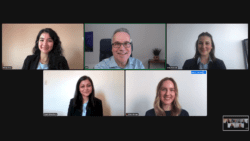Video Wall
Objective
View details Hide detailsThe objective of the Schulich video walls and screens are to create a vibrant and engaged Schulich community by keeping students, faculty, staff and visitors apprised of news and activities at the School/University and within the greater business community.
The video walls and screens are managed by the Schulich Marketing and Communications team. The video walls are highly visible state-of-the-art communications tools situated in the heart of the CIBC Marketplace (Seymour Schulich Building) and in the Mamdouh Shoukri Atrium (McEwen Building) that loop content throughout the day. There are also smaller screens located in various locations in the McEwen Building.
The screen changes images every six to nine seconds, attracting the eye of anyone entering the School’s main entrance or sitting in the common areas. The screens therefore require messaging that is simple, clear, and graphically pleasing to be effective.
Guidelines for Slide Submission
View details Hide details- Slides must be in a 16:9 ratio size sent as JPGs, PDFs or PowerPoint slides.
-
Note: image files must be in JPG format, not JPEG.
- Slides must be sent a minimum of three business days prior to posting time.
- All slides will be reviewed, and must be approved, before they will be posted.
- We reserve the right to require changes to the slides if the message is overly cluttered, confusing, negative, or off brand.
- Some events will take precedence in use of the screens.
Video Wall Messaging Checklist
View details Hide details- Ensure the content on the slide can be read in 6 seconds.
- Identify who the message is from.
- Tailor your slide to the appropriate target audience.
- Identify where, when, and what time the event is taking place.
- Make your call-to-action clear. Make it easy to follow; provide a link for registration or details on how to purchase tickets.
- Add social media links (if appropriate).
- Create a #hashtag for social media use (if appropriate) to promote the event and engagement during event.
- Avoid the use of white backgrounds that will not display well on the screens.
- Use high resolution images that will project well on the large screen.
Things to Avoid
View details Hide details- Do not use low resolution images.
- Do not make the content text heavy.
- Avoid long or wordy messages. Ideally your entire message should be 20 words or less.
- Do not place type too close to the edge of the slide.
- Do not use multiple fonts and sizes (e.g. fussy serif fonts)
- Do not use more than three colours for type.
- Do not use logos that have been stretched out, or compressed, to fit in the slide.
- Avoid using a white background on the slide, to differentiate from other widgets on the screens. (If necessary, place a coloured border around the slide).
Submit
View details Hide detailsSocial Media
UPDATE: The MarComm team at Schulich is moving away from individual event promotion posts towards a consolidated update. Up to two consolidated updates will be made per month. Please submit requests within three business days of the consolidated update for consideration.
Submission form for feature consideration on Schulich’s social media properties. Please keep drafted captions in line with branding by surveying previous posts on our social media profiles.
https://www.facebook.com/SchulichSchool/
https://www.instagram.com/schulichschool/
https://www.linkedin.com/school/schulichschool/
https://www.twitter.com/SchulichSchool/