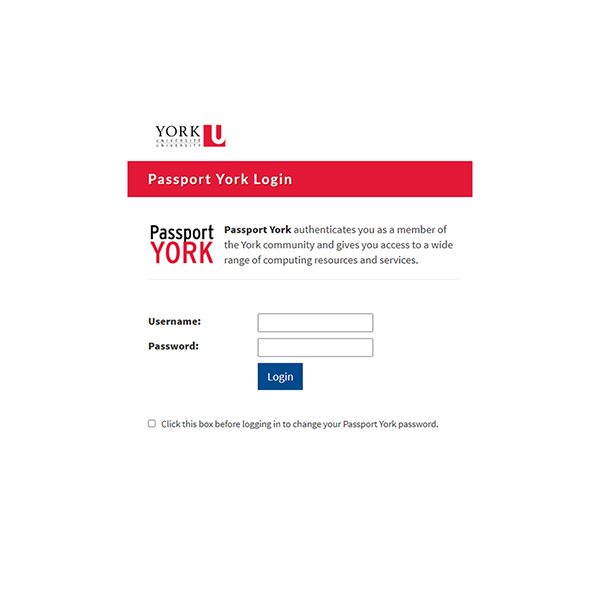Frequently Asked Questions about Onboarding
Our FAQ page is a resource to help students navigate through the onboarding process and ensure their transition to Schulich is as seamless as possible.
As this is a very exciting time, you may have questions on how to make the most of selecting your courses and jumpstarting your degree. To better understand these processes, please review our Onboarding Road Map and list of the most frequently asked questions below.
QUICK LINKS
| Passport York | Smart Start | Schulich Email & Access | Enrolment | Fees | Ineō |
Passport York
-
Passport York (PPY) is York’s primary method of online authentication. You must sign up for your Passport York username and password so you can log into York’s online services for students. Passport York determines the services you can access.
You must have your Passport York set up to be able to enrol into courses and receive access to various Schulich resources. Creating your PPY does not automatically grant access to Schulich platforms. This access will be granted later during your onboarding process and you will be notified when you can assess Schulich platforms (i.e. Handshake, Canvas, etc.).
If you have an existing Passport York, there is no need to create a new one.
Please follow the step-by-step instructions below:
1. Go to Manage My Services at http://mms.yorku.ca
2. Click on New Student Sign Up under the New to Passport York? section
3. Make sure you enter your Student number and Date of Birth correctly. Date of Birth should be put in YYYYMMDD format.
Duo Two-Factor Authentication is now required to promote a safer online environment. This 2FA is a security process that requires you to use two different authentication factors (methods) to verify your login. The first factor is your Passport York password, and the second factor is a push notification, a code or call sent to your cellphone or a physical security key inserted into your computer.
- Read instructions based on how to set up the device you will use
- Watch instructional videos on Duo two-factor authentication
- Visit our General Issues and Troubleshooting section to learn more about frequently asked questions
You can create a ticket with the IT team by emailing askit@yorku.ca
Smart Start
-
This is a mandatory session where you’ll meet your Student Success Coordinator, learn about important program details, requirements and expectations. Your Student Success Coordinator will be able to answer any questions you may have about your program.
Smart Start is important as you will be able to explore degree requirements and ask various questions related to you program, course selection, specializations (if applicable), etc.
You will not be able to receive access to various Schulich resources and platforms (i.e., OneSchulich, Canvas, Handshake, etc.) until you book your Smart Start session.
Access to Canvas is required to complete your mandatory Academic Honesty Modules on time.
Normally it is 60-90 minutes.
Follow the link in your Welcome Email to book a Smart Start date and refer to the instructions provided.
Your Smart Start appointment date does not impact your enrolment times.
Schulich Email & Access
-
Your Schulich email address is actually just an alias for your York University email address. Any email sent to either of these addresses will be delivered to the same mailbox; however, when an email is sent out it will only be addressed from ppy@schulich.yorku.ca. You should always access your school email through the Microsoft Office 365 website at www.office.com.
Your access to these Schulich resources and platforms has not been processed yet. There are backend administrative processes which need to be completed to grant you access. These processes include working with multiple departments and our office can not guarantee a set timeline. We ask you patiently wait until you receive an email notification from us to try to access those sites. Remember, you must be at Step 8 of your Onboarding Roadmap before you can have access. You can find a copy of the roadmap in your Welcome Email.
You will receive a notification email from us to introduce you to various Schulich resources and platforms. Please only try to access these Schulich resources and platforms after you have received this email. You do not need to reach out the team for further assistance. Remember, you must be at Step 8 of your Onboarding Roadmap before you can have access. You can find a copy of the roadmap in your Welcome Email.
Enrolment
-
You will receive an enrolment instruction email from us and you will only be able to enrol after you have received this email. Please patiently wait for that email and try to enrol.
Please refer to Schulich Course Offering Website
Visual Course Builder is only for planning purposes. You should refer to Schulich Course Offering website for course offering details and officially enroll into courses on REM. If you received error message saying that the course is full or seats are reserved on REM, please try to enrol into another available section.
The enrolment email will contain step by step instructions. Please ensure to read the email carefully. If you still have questions, you can check with your academic advisor during the Smart Start session. You can also book a one-on-one advising session with your advisor or attend a drop-in session.
Unfortunately, we are unable to accommodate all switch requests. Please book an one-on-one advising session with your advisor or attend a drop-in session.
Also, please note that our courses are filled up very quickly. If you drop a course and fail to enrol into another section, your seat in the previous section might be taken and there is no guarantee that you can add it back.
You must follow the instructions in the Welcome Email you have received and book your Smart Start session.
You can book a one-on-one advising session with your advisor or attend a drop-in session.
You must sign up for your Passport York account by visiting http://mms.yorku.ca
Follow the step by step instructions sent to you in your Welcome email, or refer to “How do I create a Passport York?” in the Passport York section of this page.
You must create your Passport York before you can enrol into courses.
Please reach out to our admissions team at admissions@schulich.yorku.ca
Please reach out to our admissions team at admissions@schulich.yorku.ca
It normally takes 24-48 hours for a course you’ve enrolled in to be reflected in Canvas.
Fees
-
Your Student Account houses financial information such as monthly statements and running transactions of all charges and payments posted to your account. The View & Understand Your Statement webpage is very helpful resource as well.
Tuition Due Dates
Fall: September 10
Winter: January 10
Summer: May 10Monthly statements are typically due on the 10th of each month. If you do not pay the “minimum payment due this month” by the due date, you will be subject to monthly interest charges. For details, please visit this page on overdue balances. For information on how to pay tuition fees, click here.
Your Student Account Online Statement reflects all charges assessed to your account. You can pay your student account through your bank, credit union or caisse populaire using telephone or online banking. Please refer to Student Financial Services website.
While you are being charged both Fall and Winter fees at the same time, please note Winter tuition fees are not due until January 10. If you start your program in winter or summer, you will only be charged for that term until enrolment opens for the next term. At this time you will then be charged the new term fee. Visit this page for more information on how to pay tuition fees. You can find information on overdue balances here.
Ineō
-
You should make every effort to attend Ineō events as it is mandatory to complete your onboarding to your academic program. If you are unable to attend, please inform us via studentservice@schulich.yorku.ca.
Still have questions? Contact Student Enrolment Services at studentservices@schulich.yorku.ca.